The page has been designed and written by Ayumi Ozeki ozekia@gmail.com
go to home http://ayumi01.s3-website-us-east-1.amazonaws.com
RWA calculator
The story is as follows:
-
The new regulatory capital calculation rules were about to be mandated
-
The calculation rule looked quite complicated and one of
the mega banks initiated a multi-million/year project with a software vendor
-
I developed an Excel alternative and made it available free to use by
my colleagues
-
The user base of my calculator grew organically world-wide at the bank
given its ease of use, efficiency, speed, and versatility
-
The engine I developed was copied to a few other calculator projects at
the bank. It was effectively the gold standard
-
Years later the vendor solution was decommissioned
-
More than a decade later my calculator is still used at the bank by
hundreds of users
Scary requirement
Apparently the look of the new
regulatory requirement scared enough people, who signed up for
multi-million/year project. Below screenshot is from the U.S. Federal Reserve
describing the new regulatory rule. It is page 22 in the PDF reader of this
document: https://www.federalreserve.gov/generalinfo/Basel2/FinalRule_BaselII/TechnicalOverview.pdf
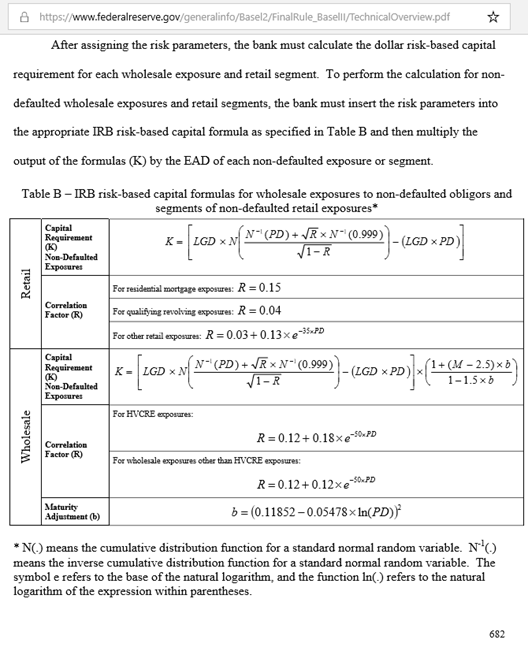
The same rule is also found in the international version where other
nations referred to. It is available at: https://www.bis.org/publ/bcbs107.pdf
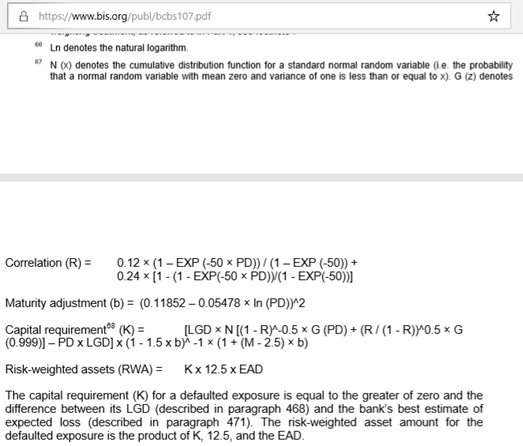
In the past specifically for bankís credit risk, regulatory capital
requirement did not involve risk parameters or statistical functions such as
cumulative distribution function. As such it is speculated that those in the
regulatory capital job function might not have had expertise to assess the new
regulatory capital rule that were driven mostly by risk parameters and
statistical methodologies.
Excel solution that cost virtually nothing
What I came up with in a few days was as follows, from the userís point
of view:
††††††††††† 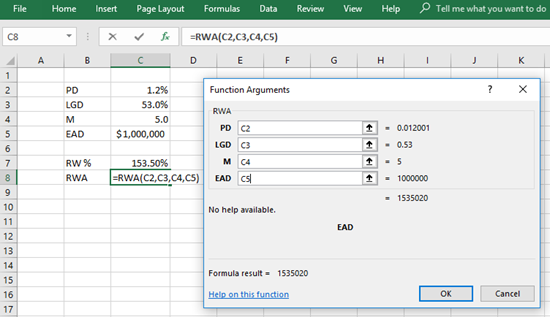
You just put 4 arguments and you get the answer.
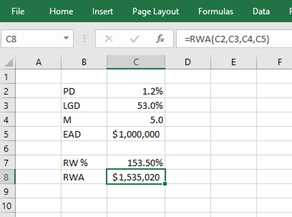
It is deceptively simple especially if you compare the original
regulatory rule vs. the actual Excel implementation. The engine as per the
regulatory requirement was hidden within VBA code. It turned out all the user
had to provide was 4 inputs in order to compute RWA. I heard from my colleagues
that the decommissioning of the vendor solution was done using my calculator to
test the calculation accuracy.
My thoughts
Itís one thing to really understand the business requirement. It could
be a whole another story to come up with a technical solution. My RWA
calculator represented an elegant solution to what appeared to be very complex
business requirements.
The fact it remains extremely popular amongst the end users is another
key aspect that must not be ignored. Consider this: a project team celebrates
successful implementation of a large project while the user community loves to
complain the cranky user experiences. Today at least there are jobs for UI/UX
specialists, but Iím afraid I have seen so many projects that totally ignored
such aspects. RWA calculator I developed was actually designed so that I as an
end user was content with its UI/UX. While the vendor package solution did at least
the minimum the computation of the RWA, it was no match in many ways.
Last but not least, the calculator development was actually not the job
I was hired for. I did it over a few days when I was not so busy with my own
job.
The
last update: 8/22/2018
The
page has been designed and written by Ayumi
Ozeki ozekia@gmail.com
go
to home http://ayumi01.s3-website-us-east-1.amazonaws.com